Crypto shredding
Overview
Conduktor provides a cost-efficient and scalable crypto shredding solution that works seamlessly with Kafka. Keys are centrally managed and securely stored which ensures that deleting a key instantly makes all associated data unreadable, without the complexity of self-managed vaults, expensive per-user encryption or additional infrastructure overhead.
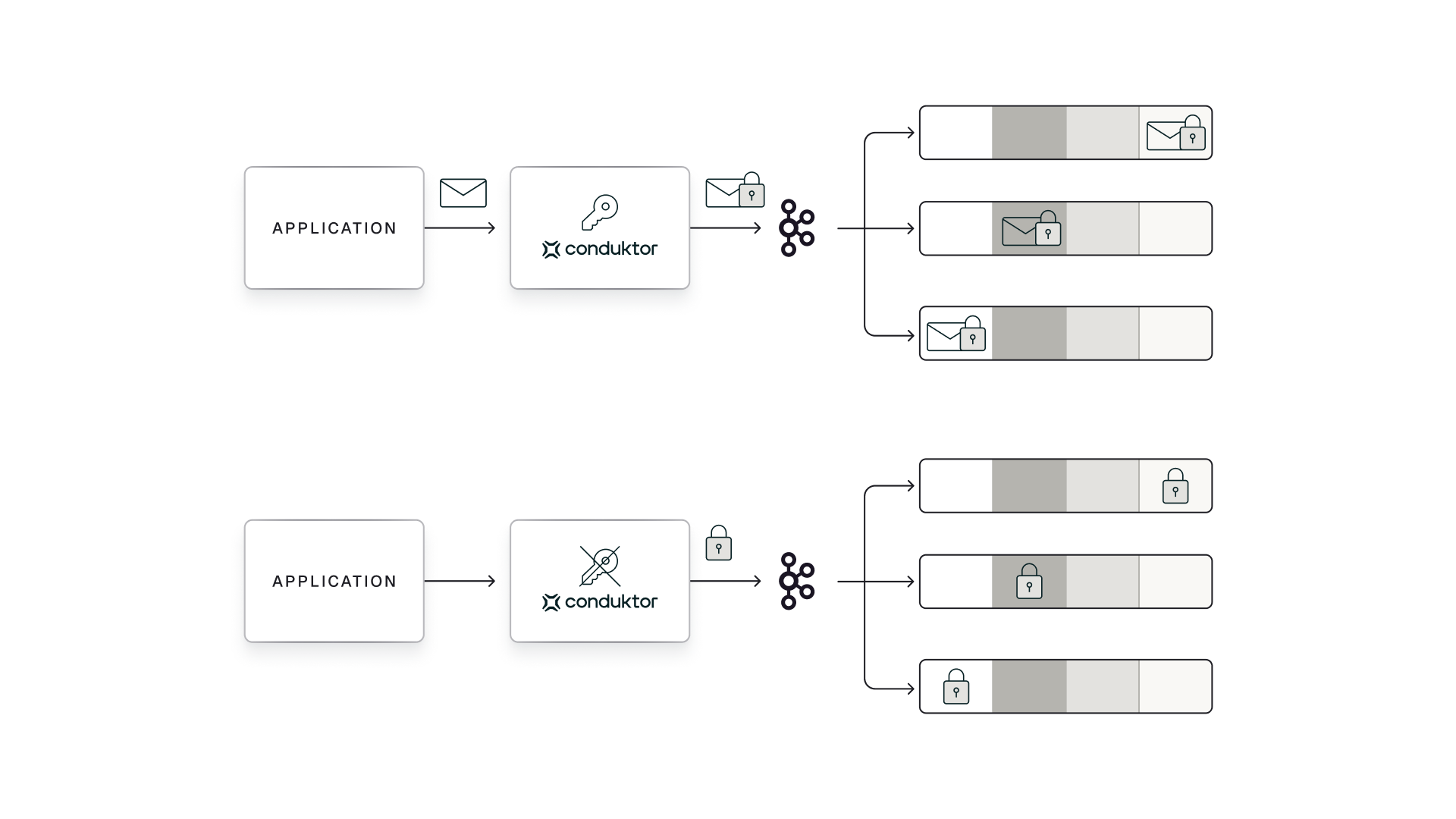
This allows you to honor deletion requests and maintain compliance with regulations like GDPR (General Data Protection Regulation) and CCPA (California Consumer Privacy Act). The approach is also particularly valuable for organizations that need to implement crypto shredding at scale, across large user bases or high-volume data sets, offering both substantial cost savings and improved performance compared to managing individual keys directly in an external KMS such as AWS.
Conduktor's solution:
- stores only a single master key in your external KMS
- securely manages every individual encryption key needed in Gateway's internal key store
- allows individual encryption keys to be deleted when needed, rendering the associated data permanently inaccessible
How does it work?
- Gateway is configured to encrypt a combination of the record key, the record headers and either the entire record value or individual fields from a structured document (JSON or AVRO).
- It does this using an encryption key with an id derived from a property of each record (eg a field or key value that uniquely identifies the associated user)
- This encryption key is called a
DEK(short for Data Encryption Key) and is how we will refer to it for the rest of the document. - The
DEKis securely and configurably generated by Gateway using the TINK AEAD cryptographic library
- This encryption key is called a
- Gateway encrypts the
DEKbefore storing it using a single master encryption key provided by an external KMS (e.g. AWS KMS).- The master encryption key is called a
KEK(short for Key Encryption Key) and is how we will refer to it for the rest of the document. - The encrypted
DEKis called anEDEK(short for Encrypted Data Encryption Key) and is how we will refer to it for the rest of the document.
- The master encryption key is called a
- The
EDEKis stored in a dedicated compacted Kafka topic called the Encryption Keys Store.- This store is secure because an
EDEKcannot be decrypted without theKEKfrom the KMS.
- This store is secure because an
- Overwriting an
EDEKin the Encryption Keys Store makes the associated encrypted data permanently undecryptable via Gateway.
You can read about how Gateway manages encryption here.
Sample use case
This document will step through,
- setting up a local Gateway to encrypt sensitive user data sent to a Kafka topic using the Gateway KMS
- decrypting data read off the same Kafka topic via Gateway (in order to demonstrate normal working conditions)
- crypto shredding
EDEKssuch that associated data can no longer be decrypted by Gateway
We will configure Gateway to encrypt sensitive customer data (password, visa) using a DEK derived from a unique customer identifier (userId). Other data (eg name) will be left un-encrypted. All of the data will come from the same simple json payload. For example, we might expect to see
{
"userId" : 12345678,
"name" : "Joe Smith",
"password" : "admin123",
"visa" : 4111111145551142
}
encrypted as,
{
"userId" : 12345678,
"name" : "Joe Smith",
"password" : "AAAABQAAAAKNxgtetTtIBLsCuCd5LJ7kYDspZqsfUhWRY7lDlVIWF2UgALxI8WEzcXAxEjuuWFiq+Kb8K6pTA5IPeg==",
"visa" : "AAAAAgAAAAKNxgtetTtIBLsCuCd5LJ7k5Dab7pJ9dEQtf5TjHM1ZasVGOEeYI5Vna/HyDGQTZqYT0KWAAjsoe17+F8nPbFlX5Ms7n6ryCyTPyYPLi/hKMd5JDQAJAdfg/2FRtpHui3MaUjsipuo+7gdnU7HKEd64Hi/+hH2jQxQVJOoujxg="
}
1. Setup an environment
The following Docker Compose file will minimally configure Kafka, the Conduktor platform and a Vault KMS instance to work together. We will then manually configure them for our encryption use-case.
- docker-compose.yaml
- Start the environment
services:
zookeeper:
image: "confluentinc/cp-zookeeper:latest"
container_name: crypto-shredding-howto-zookeeper
restart: always
ports:
- "22181:2181"
environment:
ZOOKEEPER_CLIENT_PORT: 2181
healthcheck:
test: echo srvr | nc zookeeper 2181 || exit 1
retries: 20
interval: 10s
kafka-1:
image: "confluentinc/cp-kafka:latest"
container_name: crypto-shredding-howto-kafka-1
restart: always
ports:
- "19092:19092"
environment:
KAFKA_ZOOKEEPER_CONNECT: "zookeeper:2181"
KAFKA_LISTENERS: "INTERNAL://kafka-1:9092,EXTERNAL://:19092"
KAFKA_ADVERTISED_LISTENERS: "INTERNAL://kafka-1:9092,EXTERNAL://localhost:19092"
KAFKA_LISTENER_SECURITY_PROTOCOL_MAP: "INTERNAL:PLAINTEXT,EXTERNAL:PLAINTEXT"
KAFKA_INTER_BROKER_LISTENER_NAME: INTERNAL
KAFKA_BROKER_ID: 1
healthcheck:
test: nc -zv kafka-1 9092 || exit 1
interval: 10s
retries: 25
start_period: 20s
depends_on:
zookeeper:
condition: service_healthy
kafka-2:
image: confluentinc/cp-kafka
container_name: crypto-shredding-howto-kafka-2
hostname: kafka-2
ports:
- 19093:19093
environment:
KAFKA_ZOOKEEPER_CONNECT: "zookeeper:2181"
KAFKA_LISTENERS: "INTERNAL://kafka-2:9093,EXTERNAL://:19093"
KAFKA_ADVERTISED_LISTENERS: "INTERNAL://kafka-2:9093,EXTERNAL://localhost:19093"
KAFKA_LISTENER_SECURITY_PROTOCOL_MAP: "INTERNAL:PLAINTEXT,EXTERNAL:PLAINTEXT"
KAFKA_INTER_BROKER_LISTENER_NAME: INTERNAL
KAFKA_BROKER_ID: 2
healthcheck:
test: nc -zv kafka-2 9093 || exit 1
interval: 10s
retries: 25
start_period: 20s
depends_on:
zookeeper:
condition: service_healthy
kafka-3:
image: confluentinc/cp-kafka
container_name: crypto-shredding-howto-kafka-3
hostname: kafka-3
ports:
- 19094:19094
environment:
KAFKA_ZOOKEEPER_CONNECT: "zookeeper:2181"
KAFKA_LISTENERS: "INTERNAL://kafka-3:9094,EXTERNAL://:19094"
KAFKA_ADVERTISED_LISTENERS: "INTERNAL://kafka-3:9094,EXTERNAL://localhost:19094"
KAFKA_LISTENER_SECURITY_PROTOCOL_MAP: "INTERNAL:PLAINTEXT,EXTERNAL:PLAINTEXT"
KAFKA_INTER_BROKER_LISTENER_NAME: INTERNAL
KAFKA_BROKER_ID: 3
healthcheck:
test: nc -zv kafka-3 9094 || exit 1
interval: 10s
retries: 25
start_period: 20s
depends_on:
zookeeper:
condition: service_healthy
vault:
image: hashicorp/vault
container_name: crypto-shredding-howto-vault
healthcheck:
test: nc -zv 0.0.0.0 8200
interval: 5s
retries: 25
hostname: vault
environment:
VAULT_ADDR: http://0.0.0.0:8200
VAULT_DEV_ROOT_TOKEN_ID: vault-plaintext-root-token
ports:
- 8200:8200
command:
- sh
- -c
- (while ! nc -z 127.0.0.1 8200; do sleep 1; echo 'waiting for vault service ...';
done; export VAULT_ADDR='http://0.0.0.0:8200';vault secrets enable transit;
vault secrets enable -version=1 kv; vault secrets enable totp ) & vault server
-dev -dev-listen-address=0.0.0.0:8200
conduktor-gateway:
image: conduktor/conduktor-gateway:3.8.1
hostname: conduktor-gateway
container_name: crypto-shredding-howto-conduktor-gateway
environment:
KAFKA_BOOTSTRAP_SERVERS: kafka-1:9092,kafka-2:9093,kafka-3:9094
JAVA_OPTS: "-XX:UseSVE=0"
VAULT_TOKEN: vault-plaintext-root-token
GATEWAY_ADMIN_API_USERS: "[{username: admin, password: conduktor, admin: true}]"
ports:
- "8888:8888"
- "6969:6969"
healthcheck:
test: curl localhost:8888/health
interval: 5s
retries: 25
volumes:
- ./driver-gateway/deploy/ssd-deployment/templates:/templates:ro
depends_on:
kafka-1:
condition: service_healthy
kafka-2:
condition: service_healthy
kafka-3:
condition: service_healthy
kafka-client:
image: confluentinc/cp-kafka:latest
hostname: kafka-client
container_name: crypto-shredding-howto-kafka-client
command: sleep infinity
conduktor-console:
image: conduktor/conduktor-console:1.33.0
container_name: crypto-shredding-howto-conduktor-console
ports:
- "8080:8080"
volumes:
- conduktor_data:/var/conduktor
environment:
CDK_DATABASE_URL: "postgresql://conduktor:change_me@postgresql:5432/conduktor-console"
CDK_KAFKASQL_DATABASE_URL: "postgresql://conduktor:change_me@postgresql-sql:5432/conduktor-sql"
CDK_ORGANIZATION_NAME: "getting-started"
CDK_CLUSTERS_0_ID: "local-kafka"
CDK_CLUSTERS_0_NAME: "local-kafka"
CDK_CLUSTERS_0_BOOTSTRAPSERVERS: "kafka-1:9092"
CDK_CLUSTERS_0_COLOR: "#6A57C8"
CDK_CLUSTERS_0_ICON: "kafka"
CDK_CLUSTERS_1_ID: "cdk-gateway"
CDK_CLUSTERS_1_NAME: "cdk-gateway"
CDK_CLUSTERS_1_BOOTSTRAPSERVERS: "conduktor-gateway:6969"
CDK_CLUSTERS_1_KAFKAFLAVOR_URL: "http://conduktor-gateway:8888"
CDK_CLUSTERS_1_KAFKAFLAVOR_USER: "admin"
CDK_CLUSTERS_1_KAFKAFLAVOR_PASSWORD: "conduktor"
CDK_CLUSTERS_1_KAFKAFLAVOR_VIRTUALCLUSTER: "passthrough"
CDK_CLUSTERS_1_KAFKAFLAVOR_TYPE: "Gateway"
CDK_CLUSTERS_1_COLOR: "#6A57C8"
CDK_CLUSTERS_1_ICON: "key"
CDK_MONITORING_CORTEX-URL: http://conduktor-monitoring:9009/
CDK_MONITORING_ALERT-MANAGER-URL: http://conduktor-monitoring:9010/
CDK_MONITORING_CALLBACK-URL: http://conduktor-console:8080/monitoring/api/
CDK_MONITORING_NOTIFICATIONS-CALLBACK-URL: http://localhost:8080
CONSOLE_JAVA_OPTS: "-XX:UseSVE=0"
CDK_ADMIN_EMAIL: "admin@demo.dev"
CDK_ADMIN_PASSWORD: "adminP4ss!"
depends_on:
conduktor-gateway:
condition: service_healthy
postgresql:
condition: service_healthy
postgresql-2:
condition: service_healthy
conduktor-ctl:
image: conduktor/conduktor-ctl:v0.5.0
container_name: crypto-shredding-howto-conduktor-ctl
entrypoint: sleep infinity # override entry point to keep container up
volumes:
- ./:/conduktor-ctl
environment:
CDK_BASE_URL: "http://conduktor-console:8080"
CDK_GATEWAY_BASE_URL: "http://conduktor-gateway:8888"
CDK_GATEWAY_USER: "admin"
CDK_GATEWAY_PASSWORD: "conduktor"
# Conduktor stores its metadata in PostgreSQL.
# Consider using an external managed database for production usage.
# https://docs.conduktor.io/platform/get-started/configuration/database/
postgresql:
image: postgres:14
hostname: postgresql
container_name: crypto-shredding-howto-postgresql-metadata
volumes:
- pg_data:/var/lib/postgresql/data
environment:
PGDATA: "/var/lib/postgresql/data"
POSTGRES_DB: "conduktor-console"
POSTGRES_USER: "conduktor"
POSTGRES_PASSWORD: "change_me"
POSTGRES_HOST_AUTH_METHOD: "scram-sha-256"
healthcheck:
test: ["CMD-SHELL", "pg_isready"]
interval: 10s
timeout: 5s
retries: 5
# Conduktor depends on a separate db for storing Kafka data for SQL querying
# It is optional, but required if you wish to use SQL functionality
# Separate db ensures continued operation of the core Console experience if the SQL db becomes unavailable
# https://docs.conduktor.io/platform/guides/configure-sql/
postgresql-2:
image: postgres:14
hostname: postgresql-sql
container_name: crypto-shredding-howto-postgresql-data
volumes:
- pg_data_sql:/var/lib/postgresql/data
environment:
PGDATA: "/var/lib/postgresql/data"
POSTGRES_DB: "conduktor-sql"
POSTGRES_USER: "conduktor"
POSTGRES_PASSWORD: "change_me"
POSTGRES_HOST_AUTH_METHOD: "scram-sha-256"
healthcheck:
test: ["CMD-SHELL", "pg_isready"]
interval: 10s
timeout: 5s
retries: 5
# Conduktor uses Cortex to store Kafka and applications metrics as well as alerting.
# It is optional.
# https://docs.conduktor.io/platform/get-started/configuration/cortex/
conduktor-monitoring:
image: conduktor/conduktor-console-cortex:1.33.0
container_name: crypto-shredding-howto-conduktor-monitoring
environment:
CDK_CONSOLE-URL: "http://conduktor-console:8080"
volumes:
pg_data: {}
pg_data_sql: {}
conduktor_data: {}
docker compose -f docker-compose.yaml up -d
2. Gateway Encryption interceptor configuration
We will use the following encryption interceptor configuration to implement our use-case. Note the following,
- Encryption will only be applied to the
customerstopic - Gateway will use (and create if necessary) a single Vault KMS key called
/transit/keys/master-key - Each record will have an Encryption Keys Store Entry derived from the record value
userId(as templated in the configuration).- Each Encryption Keys Store Entry will have a
DEKgenerated by Gateway and encrypted with the KMSKEK. - Each
DEKwill be used to encrypt thepasswordandvisafields. - For example the sample JSON from earlier would have an Encryption Keys Store Entry with id
secret-for-12345678and the associated DEK would be used to encrypt both thepasswordfieldadmin123and thevisafield4111111145551142.
- Each Encryption Keys Store Entry will have a
- This configuration requires raw JSON, AVRO or protobuff record values to be sent. We will send JSON.
The interceptor configuration can be applied to Gateway via the Conduktor CLI or via the Console UI and has a different format in each case.
- Conduktor CLI
- Console UI
apiVersion: gateway/v2
kind: Interceptor
metadata:
name: sensitive customer data encryption
spec:
pluginClass: io.conduktor.gateway.interceptor.EncryptPlugin
priority: 100
config:
topic: customers
kmsConfig:
vault:
uri: http://vault:8200
token: "vault-plaintext-root-token"
version: 1
gateway:
masterKeyId: vault-kms://vault:8200/transit/keys/master-key
fields:
- fieldName: password
keySecretId: gateway-kms://secret-for-{{record.value.userId}}
algorithm: AES128_GCM
- fieldName: visa
keySecretId: gateway-kms://secret-for-{{record.value.userId}}
algorithm: AES128_GCM
To deploy this interceptor configuration paste it into a file called encryption-interceptor.yaml in the same directory as your docker-compose.yaml and run the following command
docker compose exec -it conduktor-ctl conduktor apply -f /conduktor-ctl/encryption-interceptor.yaml
You should see the following output
Interceptor/sensitive customer data encryption: Created
{
"name": "my-encrypt-interceptor",
"pluginClass": "io.conduktor.gateway.interceptor.EncryptPlugin",
"priority": 100,
"config": {
"topic": "customers",
"kmsConfig": {
"vault": {
"uri": "http://vault:8200",
"token": "vault-plaintext-root-token",
"version": 1
},
"gateway": {
"masterKeyId": "vault-kms://vault:8200/transit/keys/master-key"
}
},
"fields": [
{
"fieldName": "password",
"keySecretId": "gateway-kms://secret-for-{{record.value.userId}}",
"algorithm": "AES128_GCM"
},
{
"fieldName": "visa",
"keySecretId": "gateway-kms://secret-for-{{record.value.userId}}",
"algorithm": "AES128_GCM"
}
]
}
}
To apply this configuration
- login to the console
- Username:
admin@demo.dev - Password:
adminP4ss!
- Username:
- Make sure
cdk-gatewayis selected as your working cluster (selector in top left hand corner) - Click on
Kafka Gatewayin the left hand menu - Click on
Create my first interceptor - Type
Encryptinto the search bar and selectEncrypt on produce specific record fields or the entire payload - Paste the JSON above into the text box (replacing the existing JSON) and click
Deploy Interceptor(at the bottom of the screen)
The reference documentation has more information about configuring Encryption in Gateway for other use-cases.
3: Producing encrypted data
With encryption configured we can now produce records via Gateway that will be encrypted at rest on disk in the backing Kafka cluster and when re-reading via Kafka or Gateway.
- Produce and check via CLI
- Produce and check via GUI
# 1. Create a 'customers' topic to match the topic 'my-encrypt-interceptor' is configured to encrypt records produced to
docker compose exec kafka-client kafka-topics --create \
--bootstrap-server kafka-1:9092 \
--replication-factor 1 \
--partitions 3 \
--topic customers
# 2. Produce a record with '10000001' to topic 'customers' (we'll crypto shred this later)
echo '{ "userId" : 10000001, "name" : "Joe Smith", "password" : "admin123", "visa" : 4111111145551142 }' | \
docker compose exec -T kafka-client \
kafka-console-producer --bootstrap-server conduktor-gateway:6969 \
--topic customers
# 2. Produce a record with '10000002' to topic 'customers' (we'll compare this to our crypto shredded record later)
echo '{ "userId" : 10000002, "name" : "Mary Brown", "password" : "abc123", "visa" : 4111111111111111 }' | \
docker compose exec -T kafka-client \
kafka-console-producer --bootstrap-server conduktor-gateway:6969 \
--topic customers
# 3. Consume all the records in the 'customers' topic (use command 'ctrl-c' to exit)
docker compose exec kafka-client kafka-console-consumer \
--bootstrap-server conduktor-gateway:6969 --topic customers --from-beginning
You should see something like the following final output for the customer data stored in Kafka. Both password and visa are encrypted as configured, whilst other fields (eg name) remain unencrypted.
{"userId":10000001,"name":"Joe Smith","password":"AAAABQAAAAKNxgtetTtIBLsCuCd5LJ7kIuzPa+/h6sm+fwHPmDhhMEF3qViBjD4LgxVExq8ct4wZ+DMxJKC86bFgUQ==","visa":"AAAAAgAAAAKNxgtetTtIBLsCuCd5LJ7kK9me1JMK6wuH4r9e30JS43cSY/7QRxy8pxT0zTIUWzxeoc5XigVmIEJLstrf361SVmZq8PCy5qg7tLM92uO9o+TrTFJIa/dxZHj4pgRcUg12ZjKku+3BTXBXPjP77DCyCsW48rUxBDK67dp6RBc="}
{"userId":10000002,"name":"Mary Brown","password":"AAAABQAAAAJJLWtew1NLwZdoDS87B0qSV8/MdZ9sTWj2EVN1c3j+yXHX0FVx8fOEcA9A/flr7RwONuByQ9GeuZA=","visa":"AAAAAgAAAAJJLWtew1NLwZdoDS87B0qS/3NEgLjPO/32aD5LFN56FmpyRCZzfJ4HN8cgHxTCorNdBup5pnlbi8tFgKKWnqrUnRNTBq5haKXsbJm4/mcd3XFWSSJeIkXtuxb1Lb2SUOVQQiZDmbk3o3p9nVcPCRYR7sx04+++S3Sj6VqM7n8="}
4: Inspecting the created keys
Gateway creates keys on demand, so now that we've produced two messages with two different secretIds (secret-for-10000001 and secret-for-10000002) we would expect to see associated EDEKs persisted in a keystore. We would not expect to see them in our Vault KMS. This should only ever contain the master key (/transit/keys/master-key) which was used to encrypt them. Take a look for yourself,
- Inspect Vault tokens via CLI
- Inspect Vault tokens via GUI
The following curl command should return exactly one key (master-key).
curl \
--header "X-Vault-Token: vault-plaintext-root-token" \
--request LIST \
http://localhost:8200/v1/transit/keys/
TODO!!
Instead we would expect to see the EDEKs in the Gateway Encryption Keys Store (the Kafka topic _conduktor_gateway_encryption_keys)
- Inspect Vault tokens via CLI
- Inspect Vault tokens via GUI
# (use command 'ctrl-c' to exit)
docker compose exec kafka-client kafka-console-consumer \
--bootstrap-server conduktor-gateway:6969 --topic _conduktor_gateway_encryption_keys \
--from-beginning --property print.key=true --property key.separator="|"
TODO!!
You should see something like the following,
| Key | Value |
|---|---|
{"algorithm":"AES128_GCM","keyId":"gateway-kms://secret-for-10000001","uuid":"8dc60b5e-b53b-4804-bb02-b827792c9ee4"} | {"edek":"vault:v1:5FWLvI/AcXn5ABTBPGONK5yqNVEdnxDfU6FWN8hvIb5aKy3lsXxgFF9LfLr6Og=="} |
{"algorithm":"AES128_GCM","keyId":"gateway-kms://secret-for-10000002","uuid":"492d6b5e-c353-4bc1-9768-0d2f3b074a92"} | {"edek":"vault:v1:5RALxs8+0z4w9Xu9ZlEhdTzrti3Laj5JD+5oF06TafLAg+0qHLPjGog3T+jSTA=="} |
There are two records (one for each EDEK) to match the two keyIds. As the number of records with different keyIds grows this can lead to substantial cost savings and improved performance over storing the same keys in the KMS.
The record Key is composed of,
algorithm: as hardcoded in the configuration and then used to generate the associatedDEKin this recordkeyId: as templated in the configuration and evaluated using data (userId) from the associated recorduuid: uniquely generated per inserted record The record Value is composed of,EDEK: ie theDEKgenerated by Gateway and encrypted using the GatewayKMS
The key uuid is necessary because it is possible for two different gateway nodes to process a record with the same keyId for the first time at the same time. In such a scenario two records with the same keyId but a different uuid would be created (thus avoiding a race condition). This means that it is possible (although relatively rare) for the same keyId to have multiple encryption keys.
:::tip:::
Make a note of the UUID returned for "keyId":"gateway-kms://secret-for-10000001" as we will need it for crypto shredding the associated EDEK in step 7: Crypto shredding.
:::
5: Gateway Decryption interceptor configuration
Before we can demonstrate crypto shredding we should show records being decrypted. The following decryption interceptor configuration mirrors the encryption interceptor configuration that we added earlier.
As before the interceptor configuration can be applied to Gateway via the Conduktor CLI or via the Console UI and has a different format in each case.
- Conduktor CLI
- Console UI
apiVersion: gateway/v2
kind: Interceptor
metadata:
name: sensitive customer data decryption
spec:
pluginClass: io.conduktor.gateway.interceptor.DecryptPlugin
priority: 100
config:
topic: customers
kmsConfig:
vault:
uri: http://vault:8200
token: vault-plaintext-root-token
version: 1
gateway:
masterKeyId: vault-kms://vault:8200/transit/keys/master-key
To deploy this interceptor configuration paste the yaml into a file called decryption-interceptor.yaml in the same directory as your docker-compose.yaml and run the following command
docker compose exec -it conduktor-ctl conduktor apply -f /conduktor-ctl/decryption-interceptor.yaml
You should see the following output
Interceptor/sensitive customer data decryption: Created
{
"kind": "Interceptor",
"apiVersion": "gateway/v2",
"metadata": {
"name": "sensitive customer data decryption"
},
"spec": {
"pluginClass": "io.conduktor.gateway.interceptor.DecryptPlugin",
"priority": 100,
"config": {
"topic": "customers",
"kmsConfig": {
"vault": {
"uri": "http://vault:8200",
"token": "${VAULT_TOKEN}",
"version": 1
},
"gateway": {
"masterKeyId": "vault-kms://vault:8200/transit/keys/master-key"
}
}
}
}
}
6: Consuming and decrypting data
With a decryption interceptor configured on consumption from the same topic we have been encrypting data produced to it is now possible to decrypt and read the records we produced and observed as encrypted earlier.
- Decrypt and consume via CLI
- Decrypt and consume via GUI
docker compose exec kafka-client kafka-console-consumer \
--bootstrap-server conduktor-gateway:6969 --topic customers \
--from-beginning
TODO
You should see the following records exactly as they were originally sent.
{"userId":10000001,"name":"Joe Smith","password":"admin123","visa":4111111145551142}
{"userId":10000002,"name":"Mary Brown","password":"abc123","visa":4111111111111111}
Even though we now produce and consume un-encrypted data the password and visa fields are still encrypted at rest (ie on disk in the Kafka broker). If you were to delete the decryption interceptor all of the fields would go back to remaining encrypted when consumed.
7: Crypto shredding
Records encrypted with Gateway KMS can have their EDEKs crypto shredded by tombstoning the associated record in the Encryption Keys Store topic. The same keyId can have multiple record entries so it is important to tombstone every record sharing the same keyId (each will have a unique uuid). Conduktor doesn't currently offer an automated solution for this process. You need to read the entire topic manually and find every record which has the keyId which needs tombstoning.
For this HOWTO we only published two records and both had a different keyId so we can be confident that only one record needs tombstoning.
- Crypto shred and check via GUI
- Crypto shred and check via GUI
echo '{"algorithm":"AES128_GCM","keyId":"gateway-kms://secret-for-10000001","uuid":"<UUID_FOR_10000001_FROM_STEP_4>"}|NULL' | \
docker compose exec -T kafka-client \
kafka-console-producer --bootstrap-server conduktor-gateway:6969 \
--topic _conduktor_gateway_encryption_keys \
--property "parse.key=true" \
--property "key.separator=|" \
--property "null.marker=NULL"
docker compose exec kafka-client kafka-console-consumer \
--bootstrap-server conduktor-gateway:6969 --topic _conduktor_gateway_encryption_keys \
--from-beginning --property print.key=true --property key.separator="|"
TODO
The records in the Encryption Keys Store topic should now show the latest record value for the EDEK we crypto shredded as null (or empty if consuming via the CLI). Gateway will now be unable to decrypt data associated with it. You can check for yourself by repeating Step 4: Inspecting the created keys.
{"algorithm":"AES128_GCM","keyId":"gateway-kms://secret-for-10000001","uuid":"9871c88e-d5dd-4cb2-86e0-4d65ef0a8361"}|{"edek":"vault:v1:rTbfUBpiPM23WAGu2njeeeqty60BzIPedhl6CL3jaViGDP9Nf0EfRe9+0pbD4A=="}
{"algorithm":"AES128_GCM","keyId":"gateway-kms://secret-for-10000002","uuid":"381e3464-8876-4bcc-9b75-ff49d19a918f"}|{"edek":"vault:v1:c8h+LWonSpPi0Q8Zd8KjHE9GTcxXzvUwAEULDVPQdxDKkSLtiN9teE8lhDeHNw=="}
{"algorithm":"AES128_GCM","keyId":"gateway-kms://secret-for-10000001","uuid":"9871c88e-d5dd-4cb2-86e0-4d65ef0a8361"}|
The sample data above now shows two records for "keyId":"gateway-kms://secret-for-10000001" and you are likely to see the same. This is because Kafka compaction isn't instantaneous. Gateway guarantees to use the latest record and to prevent decryption if the associated EDEK has been shredded. However, the earlier record still exists on disk and its EDEK is available to anyone who consumes the Kafka topic directly. This means that it is technically possible for someone with access to the topic and the KEK to recover crypto-shredded data. The key should eventually be deleted because the topic is configured for compaction, but there is no guarantee of when that will occur. Reducing the time until (encrypted) encryption keys are deleted from disk is possible, but beyond the scope of this HOWTO. The important thing to remember is that Gateway (and therefore users) will be instantly unable to decrypt data that has been crypto shredded, as the next section will demonstrate.
8: Verify crypto shredded record no longer decrypts
If you repeat step 6 (Consuming and decrypting data) you should now see that only the data from one of the records is decrypted. The data associated with the EDEK that we crypto-shredded (for userId: 10000001) remains encrypted.
{"userId":10000001,"name":"Joe Smith","password":"AAAABQAAAAKYcciO1d1MsobgTWXvCoNh51wLjVYSfeSdM8YncPhs5gSQhNYagQO6j74HXLw0nq9cyorBJ21qBollyQ==","visa":"AAAAAgAAAAKYcciO1d1MsobgTWXvCoNhJUWekrCBA77tBU2WfYu+z6eSeRwIuS5UluZs8m/PjSoAEsyL+2Xslt0j6XmvnzfMcFMzeZlk/U+2FNSnTEjB/CjXGXiSr5kA4Idr1dFx6kqJ4wtd0jk8e7kl8z1aAMXTKLyU5Xk6bk4inv7lpMs="}
{"userId":10000002,"name":"Mary Brown","password":"abc123","visa":4111111111111111}
Gateway crypto-shredding only applies to historical records. If a new record was produced for userId: 10000001 at this point then a new EDEK would be created (with a new UUID that doesn't conflict) and the new record would be decryptable. (Historical records would remain crypto-shredded.)